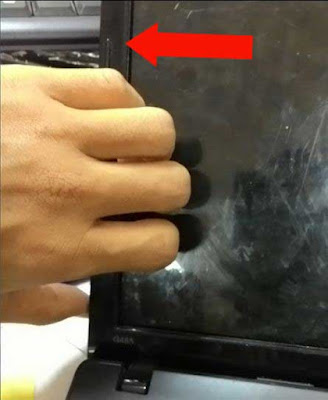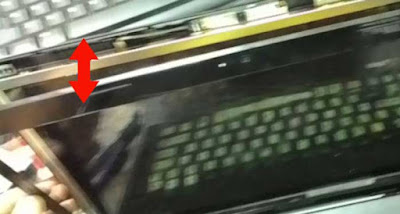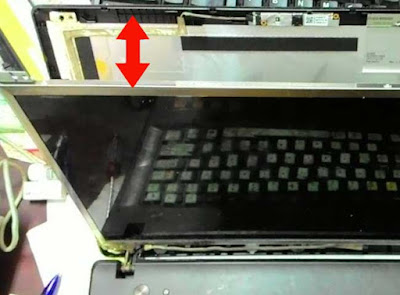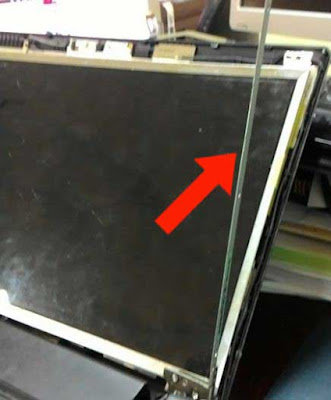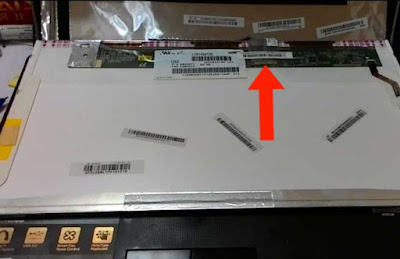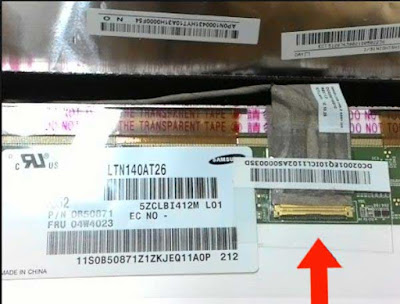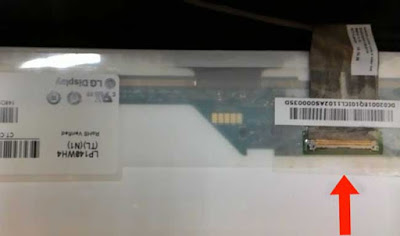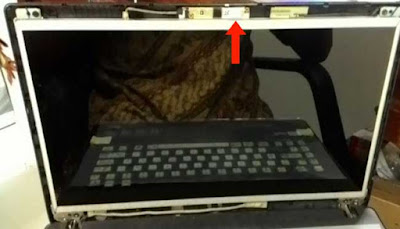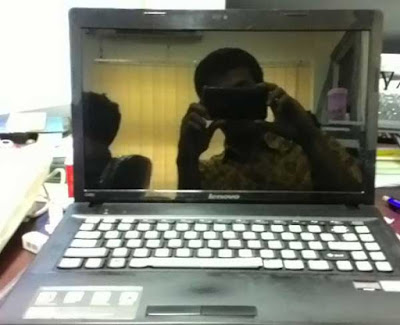Nowadays laptop or notebook is not a rare or expensive item like a few years ago. Almost every work-related activity can be done easily using a laptop. Starting from Education, Health, Cinema, Industry, Business, Finance and other fields must be related to laptop or desktop computer. Not Only to support the daily work but also as a necessary and lifestyle of the community around us.
The need for laptops is very urgent even more than that, laptop is a lifestyle for some people. No day without a laptop, where He was there Laptop was on. For example, College Students, they really need a laptop to do their daily tasks either in the form of papers or weekly reports easy. Many students who can not be separated from laptops such as engineering students informatics because their tasks related to the computer and operate the computer Properly. So it is certain they every day use laptops for their mobile needs. Not only using, they are also experts on repairing their own laptop, like replacing laptop screen, fixing the motherboard, keyboard and others..
Many people think that repairing laptop is difficult, because of the limited information and laptop price is very expensive. This is different to the current, where the price of the laptop has been affordable and easy to get information about how to repair broken laptop. Even complete information can be searched easily on the internet. For example how to
change laptop screen, how to replace laptop Video Card, processor or ram laptop. All information is available if we want to find it on the internet.
Even not only one notebook, but we can know how to
change the Acer laptop screen, Aspire One, Dell, Lenovo, HP, Toshiba L510, Axio or others. This blog also provides information about how to replace the lenovo laptop screen. But do not worry for those of you who are looking for information on how to replace Aacer aspire one laptop screen, Toshiba c640 or c600, Asus, Compaq and others. You can also follow this article because of how to change the Acer laptop screen or all notebook brands almost same. But apologize here does not explain about how to change the laptop screen into PC monitor or how to make a laptop screen into a TV. This article also does not review how to repair a Dark Laptop screen (dimmed), horizontal or vertical striped, white lines.
Here I explain how to fix laptop screen that is totally dead, broken, not burned, damaged by replacing new screen. How to replace the laptop screen is quite easy but it requires a high caution especially when opening a frame or clip that attaches to the laptop screen. Not only that, all the way is accompanied by a complete picture, so it is easy to practice. Although not discussed this time, hopefully one day I can make an article about how to replace Acer laptop Video Card or Asus, processor, hard drive and others.
How to Replace Laptop Screen
Need to know that how to change laptop screen all brands are almost same and if different maybe a little bit because in general step to replace laptop screen with the new screen are similar. In this article I replace Lenovo G485 laptop screen.
Here is How to Replace broken Laptop Screen
1. Remove battery first, to avoid short-circuit
 |
| Remove Battery |
2. Remove the plastic or rubber screw caps with a small minus screwdriver. Each laptop brand is different. For Lenovo G485, there are 2 bolts only.
 |
| Remove screw |
3. Remove the bolt with a small plus screwdriver.
4. Remove the frame or clip attached to the laptop LCD using the fingers slowly until all the sides of the clip are detached from the LCD
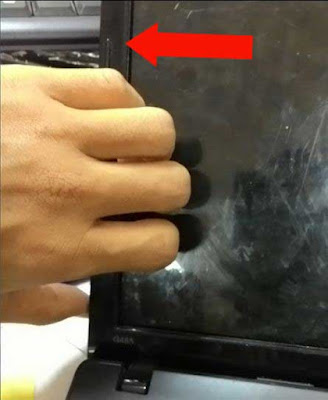 |
| drag the clip to the opposite direction with LCD Slowly |
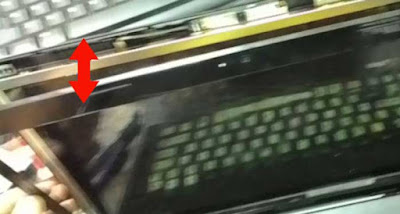 |
| clip slightly apart from the LCD |
 |
| clip apart from the LCD |
5. Remove the 4 hinge screws that connect the LCD hinges and the rear frame, located in the corner of the hinge.
 |
| open the bolt on the corner of the hinge |
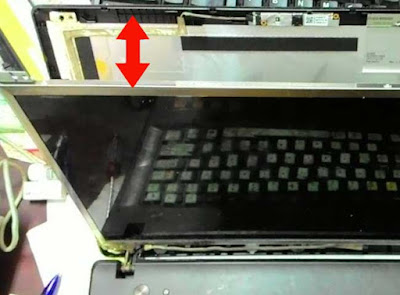 |
| hinges detached from the back frame |
6. Remove the 6 screws on the hinges to separate the LCD from the hinge. located on the right and left side of the LCD.
 |
| open the screw on the hinge |
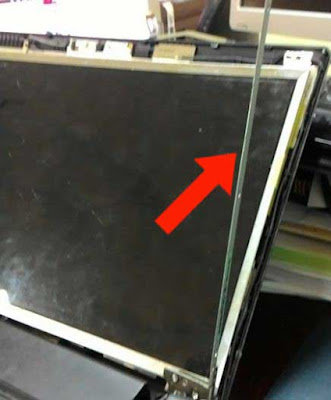 |
| LCD apart from the hinge |
7. Remove adhesive and LCD flexible connector cable slowly
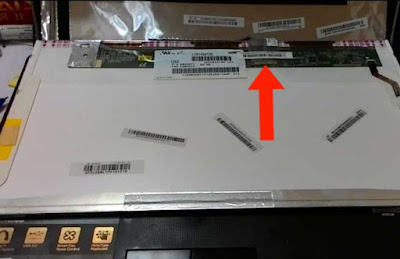 |
| LCD is in reverse |
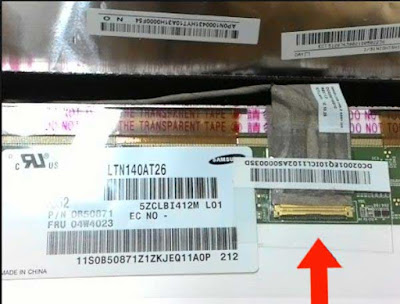 |
| location of the LCD connector cable |
 |
| the connector cable is detached from the LCD |
How to Replace Broken Laptop Screen With New Laptop Screen
How to Install a new laptop screen just as easy as how to remove LCD laptop previously, just done from no 7 to no 1
1. Attach the LCD connector cable and then the adhesive, so that the cable is not easily removed
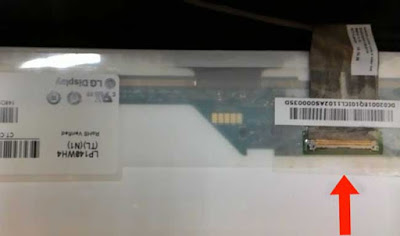 |
| connector cable installed on the new LCD |
2. Attach 6 screws on the side of the LCD and hinge.
3. Attach 4 screws on the corner of the hinge
 |
| New LCD mounted on hinge |
4. Before installing the clip, you should first test by installing the charger and turn it on whether the laptop is running normally.
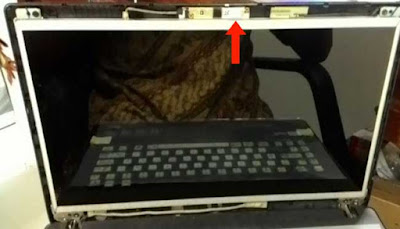 |
| hinges mounted on the back frame |
5. Place the clip slowly while pressing the edges of the clip.
6. Place two screws at the foot of the clip or frame.
7. Install the battery again.
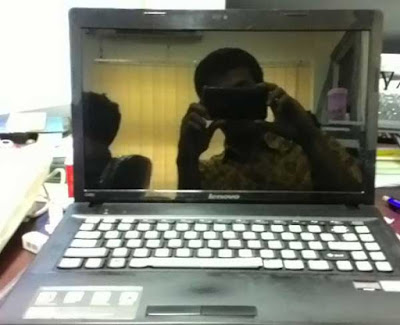 |
| The new lcd has been installed on the laptop |
That's how to replace Lenovo Laptop Screen, tips above is not much different from changing the Dell laptop screen or other brands.