Mouse is one of the main tools in a computer, especially for PC or personal computer. Without the mouse we can not use the computer while running some specific applications, although actually working with a computer without a mouse can also be done. But for those who are not accustomed it will slow down the work or even can not work at all with a computer that is not equipped with a mouse. So the role of the mouse for the computer is very important
Even to run certain applications a laptop and notebook users also desperately need a mouse, although on a laptop has been equipped with a touch pad instead of the mouse. For example when working with image and video processing software, then without using the mouse someone will have difficulty
At first, mouse has a ball as one of the main components that move mouse cursor according to computer user's will. But with the optical mouse then the use of ball on mouse has been abandoned because the old type mouse that uses a small ball as one of its components is very often fussy, especially if the ball is getting dirty. In contrast to the optical mouse, this new type of mouse is more minimal maintenance making it easier for computer users
For the type of mouse data connection with the computer there are also some types of mouse cable with the terminal P/S 2 and the mouse cable with the USB terminal, and in addition there are types of mouse connected to the computer CPU without using a data cable, and this kind of mouse called Wireless Mouse. Wireless Mouse have more compact advantages and more comfortable to use because without having to frequent stalling wires while using it, Wireless Mouse also comes with a battery as a power supply to turn on the mouse. Wireless mouse generally have a USB dongle mounted on a USB port on the CPU or laptop, the dongle acts as a signal terminals with a computer or laptop.
Mouse consisting of various types above have different characteristics with others, as well as the damage that may occur there are also some differences. So to fix the mouse also depends on the type of the mouse, and for more details please see how to fix the mouse below.
Maybe for the owner of the internet cafe with a lot of visitors and crowded every day, then throw the broken mouse into the trash bin is usually done, because the number of mouse that is used also a lot. Whereas the most common mouse damage is the mouse is not clickable, and without bothering the cafe owner will immediately replace the damaged mouse with a backup mouse that has been prepared, and then throw the broken mouse into the trash.
But if you want a little thought to fix a broken mouse then the expenditure will be more suppressed. And the type of common mouse malfunction is fairly easy to fix and even the repair costs are also very cheap.
How to fix it :
How to fix it :
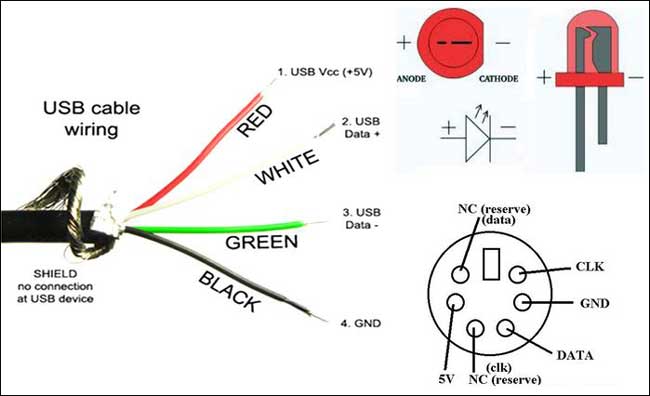
How to fix it :
The last type of mouse damage is if clicked once so it becomes double click. And for mouse damage like this we can try to fix it with a software called "MouseFix", we can download for free from the internet. And indeed Mousefix is a special software for Microsoft intellimouse explorer optical mouse, but this software can also be used to repair damage to some other mouse.
• Create a MouseFix.exe shortcut in the "Startup" folder in the Start menu.
• Run MouseFix program.
• Done
Well, those are tips to fix mouse either the USB mouse, mouse P/S 2 and can also be applied to the wireless mouse
Even to run certain applications a laptop and notebook users also desperately need a mouse, although on a laptop has been equipped with a touch pad instead of the mouse. For example when working with image and video processing software, then without using the mouse someone will have difficulty
How to Fix an Optical Mouse
Well, on this occasion we will discuss about how to fix dead mouse and some other frequent mouse damage. Indeed, the price of mouse is not expensive, but for those who have a game mouse that is quite expensive then fixing a broken mouse can be the best way to save money and reduce expenses and increase skills. For an internet cafe with a sufficient number of PCs and use devices with high frequency then the case of mouse damage is certainly high enough, so that within a month there could be some broken mouse, it will greatly save expenses if the cafe owner wants to fix the broken mouseAt first, mouse has a ball as one of the main components that move mouse cursor according to computer user's will. But with the optical mouse then the use of ball on mouse has been abandoned because the old type mouse that uses a small ball as one of its components is very often fussy, especially if the ball is getting dirty. In contrast to the optical mouse, this new type of mouse is more minimal maintenance making it easier for computer users
For the type of mouse data connection with the computer there are also some types of mouse cable with the terminal P/S 2 and the mouse cable with the USB terminal, and in addition there are types of mouse connected to the computer CPU without using a data cable, and this kind of mouse called Wireless Mouse. Wireless Mouse have more compact advantages and more comfortable to use because without having to frequent stalling wires while using it, Wireless Mouse also comes with a battery as a power supply to turn on the mouse. Wireless mouse generally have a USB dongle mounted on a USB port on the CPU or laptop, the dongle acts as a signal terminals with a computer or laptop.
Mouse consisting of various types above have different characteristics with others, as well as the damage that may occur there are also some differences. So to fix the mouse also depends on the type of the mouse, and for more details please see how to fix the mouse below.
How to Fix Different Types of Damaged Mouse
Maybe for the owner of the internet cafe with a lot of visitors and crowded every day, then throw the broken mouse into the trash bin is usually done, because the number of mouse that is used also a lot. Whereas the most common mouse damage is the mouse is not clickable, and without bothering the cafe owner will immediately replace the damaged mouse with a backup mouse that has been prepared, and then throw the broken mouse into the trash.
But if you want a little thought to fix a broken mouse then the expenditure will be more suppressed. And the type of common mouse malfunction is fairly easy to fix and even the repair costs are also very cheap.
Tools To Fix Damaged Mouse
And to be able to fix the mouse, we must first prepare some tools as follows:- Small Plus Screwdriver
- Multi Tester
- Tin Solder
- Solder
- Solder at Tractor (Tin Sucker)
- Cut Pliers (for cable), can also be replaced with scissors.
Here are Some Types Of Common Mouse Damage Occur And How To Fix It
1. How to fix a mouse that can not be clicked
Mouse damage that often happens is the mouse button can not be clicked, either one or even both left and right mouse button. If there is a mouse failure as above, it means the mouse is corrupted and it's time to change. And things like that are generally caused by the age of the buttons that have been long enoughHow to fix it :
- The first thing to do is opening the mouse, open the mouse locking bolt using a small plus screwdriver.
- Check the mouse button that does not work, generally the broken mouse button will not sound out click when pressed. And for the good mouse button will sound out click if pressed.
- Remove and replace broken mouse buttons with new buttons that can be purchased at the nearest store of electronics components. But if you want, you can also take advantage of other damaged mouse instead. And to take it off you can use a solder with a tin sucker that has been prepared.
- After the broken button is removed, install a new mouse button, then try the mouse on the computer or laptop and do not forget to re-insert the mouse cover and the lock
2. How to fix the mouse light on but the cursor will not move
This kind of damage generally occurs in the mouse that uses the cable, because one of the cable is broken or off the lead solder. This often happens because the cable is often pulledHow to fix it :
- Cut the mouse cable up to the intact part of the cable, either USB or P / S 2 cable.
- Peel all cables with cutting pliers or scissors. Test using multi tester, set multi tester in resistance mode. Look at the mouse cable scheme.
- If all cables are good and nothing is broken, then the next step we open the mouse casing with a small plus screwdriver.
- Remove the remaining pieces of mouse cord still attached to the mouse with a solder and a tin sucker.
- Then plug the mouse cable is still good and has been tested earlier on the mouse, solder with a neat and strong.
- Try running the mouse and close again if the problem is resolved.
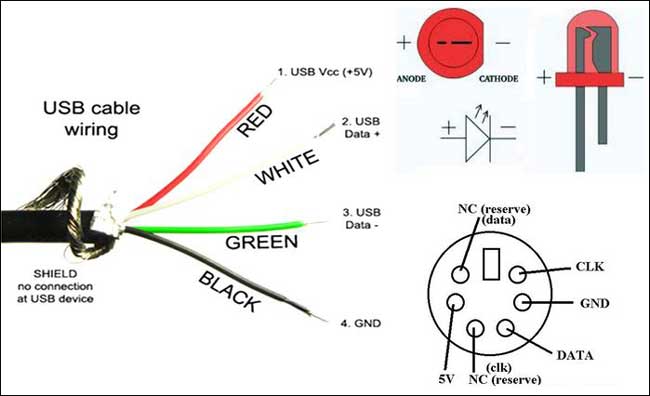
3. How to Fix Mouse, Cursor Can not Move But the Button Can Be Clicked
Damage muse like this, generally occurs because the optics are damaged and must be replaced with the still good or new. Optic mouse shaped LED lights are generally clear, and are in the middle of the mouse.How to fix it :
- Open the mouse casing
- Remove the optic mouse with solder and lead syringe.
- Optical mouse can be replaced with the same other optic.
- When installing a new optic do not forget to notice the positive and negative pole foot, by looking at the description picture. If the leg position is reversed then the optic will not emit light when the mouse is turned
The last type of mouse damage is if clicked once so it becomes double click. And for mouse damage like this we can try to fix it with a software called "MouseFix", we can download for free from the internet. And indeed Mousefix is a special software for Microsoft intellimouse explorer optical mouse, but this software can also be used to repair damage to some other mouse.
How to fix mouse using MouseFix Software:
• Download the MouseFix software and extract it in a folder• Create a MouseFix.exe shortcut in the "Startup" folder in the Start menu.
• Run MouseFix program.
• Done
Well, those are tips to fix mouse either the USB mouse, mouse P/S 2 and can also be applied to the wireless mouse
Tag :
Computer Tips

