Hallo good afternoon loyal readers nakmima's blog. How are you today guys? hopefully healthy always and also keep the spirit in learning and doing daily activities, Amen.
Okay our discussion this time is about how to limit download speed in IDM (Internet Download Manager). IDM is an Application to download files or data on the internet. IDM is also an important application that must exist in computer systems. By using IDM, the download process will feel more light and fast. But, download speed also depends on the internet network that you use
Why should the download speed be limited? Because sometimes someone just casually download. There may be people who download a lot of either a movie or an application, while we use the same network with the people who downloaded earlier. This will certainly make the internet speed to be slow.
Actually this can be overcome with our respective awareness as internet users. We can download as long as not excessive and also see the situation and conditions, whether many people use the network at that time or not. We should be more wise network user. Use the network properly and correctly and of course if we use the internet network properly and correctly it will be a lot of benefits.
Well, this time we will try to give you tutorial about how to limit download speed using Internet Download Manager (IDM) Application.
1. First, Download a file using Internet Download Manger (IDM). For more detail see image below:
2. Image above shows that the download process is running at the maximum speed. To limit the transfer rate, Click on Speed Limiter. For more details see the picture below
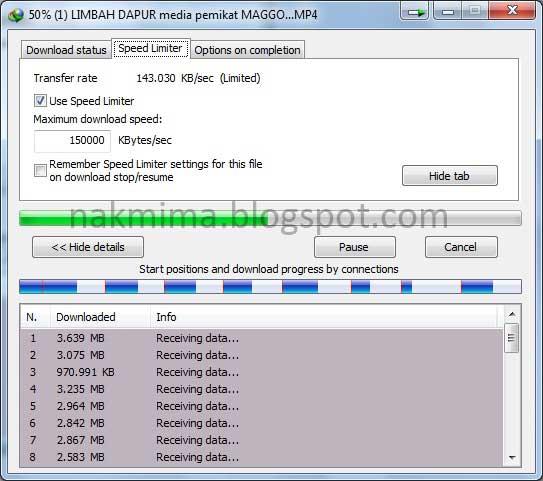
Next do the Following :
1. Check on Use Speed Limiter
2. Determines maximum download speed. Here I will limit download speed to 150000 Kbyte / sec. Type 150000 in the available box
3. After that see what happens. The download speed has been limited to 150000 Kbyte / sec.
To determine how much download speed will be limited it depends on your wishes. Keep in mind also it all depends on the maximum download speed initially. Usually we limit this download speed minus 50% from initial speed.
This donwload speed limitation needs to be done so that the users of internet network evenly. By limiting the download speed, then other users will not be bothered by network problems are slow. And of course the downloaded file can run and will certainly be finished
That's how to limit download speeds in Internet Download Manager (IDM). Hopefully this article is useful for all readers. Hopefully can add knowledge as well
Okay our discussion this time is about how to limit download speed in IDM (Internet Download Manager). IDM is an Application to download files or data on the internet. IDM is also an important application that must exist in computer systems. By using IDM, the download process will feel more light and fast. But, download speed also depends on the internet network that you use
Why should the download speed be limited? Because sometimes someone just casually download. There may be people who download a lot of either a movie or an application, while we use the same network with the people who downloaded earlier. This will certainly make the internet speed to be slow.
Actually this can be overcome with our respective awareness as internet users. We can download as long as not excessive and also see the situation and conditions, whether many people use the network at that time or not. We should be more wise network user. Use the network properly and correctly and of course if we use the internet network properly and correctly it will be a lot of benefits.
How to Limit the Transfer Rate in Internet Download Manager
Well, this time we will try to give you tutorial about how to limit download speed using Internet Download Manager (IDM) Application.
1. First, Download a file using Internet Download Manger (IDM). For more detail see image below:
2. Image above shows that the download process is running at the maximum speed. To limit the transfer rate, Click on Speed Limiter. For more details see the picture below
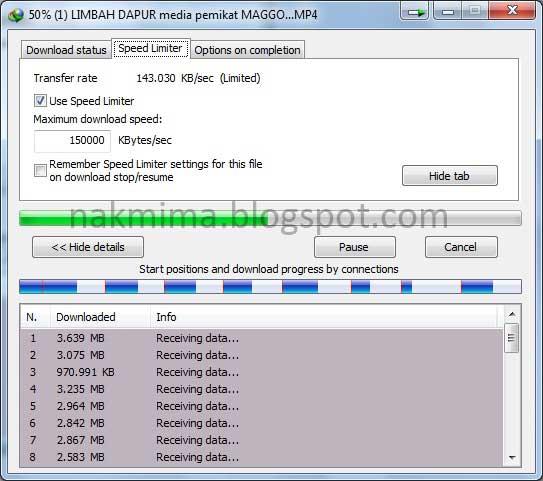
Next do the Following :
1. Check on Use Speed Limiter
2. Determines maximum download speed. Here I will limit download speed to 150000 Kbyte / sec. Type 150000 in the available box
3. After that see what happens. The download speed has been limited to 150000 Kbyte / sec.
To determine how much download speed will be limited it depends on your wishes. Keep in mind also it all depends on the maximum download speed initially. Usually we limit this download speed minus 50% from initial speed.
This donwload speed limitation needs to be done so that the users of internet network evenly. By limiting the download speed, then other users will not be bothered by network problems are slow. And of course the downloaded file can run and will certainly be finished
That's how to limit download speeds in Internet Download Manager (IDM). Hopefully this article is useful for all readers. Hopefully can add knowledge as well
Tag :
Computer Tutorials

