Hallo guys, how are you today? hopefully in a healthy state always and hopefully keep the spirit in learning. In this post we will provide tips on the security of a data that is how to give a password on winrar.
Do you already know what a winrar is? If not, here's a little explanation. Winrar is a software or application used to protect data or files from the threat of a very dangerous virus. And if a file has been changed format into RAR then the file will certainly be safe from virus attacks. Winrar can also reduce the size of a file.
To get winrar applications please search on Google by typing the keyword "Download winrar" or better if you buy a premium version, because by buying means we appreciate the work of others. As we know that nowadays a lot of piracy software. Just imagine, even the Windows Operating System is also hijacked. We recommend that if you are able to buy an original software, it would be better if you buy it more secure and comfortable when used.
Back to the discussion above. If you want to protect data or files to be more secure, one of the way is using winrar software. Because in winrar software we can also provide a password to the data or files that we have compressed earlier. Want to know how? Here's how to give a password on winrar:
1. Open or block entire files or folders that want to give a password.

2. If the winrar application has been installed, then right-click on the folder or file that will be given a password and select Add To Archive. Then the work screen will appear as below. To change the file name please follow the steps as shown below. And to provide password on file please click Set Password.
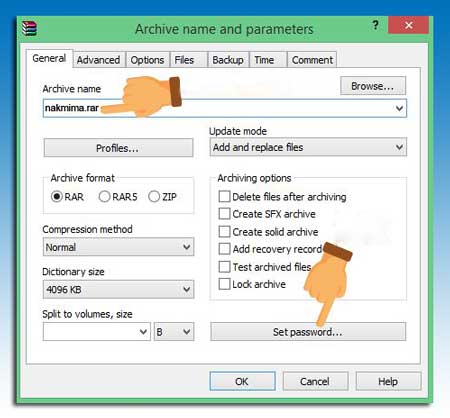
3. Next will appear work screen to provide password as imge below. Next, create a password as you wish then click OK.

4. After Completing the Password, it will return to the main menu and then click OK.
That's how to give a password using winrar.
Hopefully it can be useful and also can add useful information for all friends. Thank you for visiting, do not forget to share this article so that others also feel the benefits.
Do you already know what a winrar is? If not, here's a little explanation. Winrar is a software or application used to protect data or files from the threat of a very dangerous virus. And if a file has been changed format into RAR then the file will certainly be safe from virus attacks. Winrar can also reduce the size of a file.
To get winrar applications please search on Google by typing the keyword "Download winrar" or better if you buy a premium version, because by buying means we appreciate the work of others. As we know that nowadays a lot of piracy software. Just imagine, even the Windows Operating System is also hijacked. We recommend that if you are able to buy an original software, it would be better if you buy it more secure and comfortable when used.
Back to the discussion above. If you want to protect data or files to be more secure, one of the way is using winrar software. Because in winrar software we can also provide a password to the data or files that we have compressed earlier. Want to know how? Here's how to give a password on winrar:
1. Open or block entire files or folders that want to give a password.

2. If the winrar application has been installed, then right-click on the folder or file that will be given a password and select Add To Archive. Then the work screen will appear as below. To change the file name please follow the steps as shown below. And to provide password on file please click Set Password.
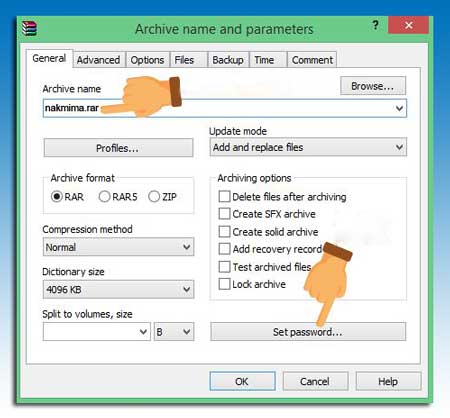
3. Next will appear work screen to provide password as imge below. Next, create a password as you wish then click OK.

4. After Completing the Password, it will return to the main menu and then click OK.
That's how to give a password using winrar.
Hopefully it can be useful and also can add useful information for all friends. Thank you for visiting, do not forget to share this article so that others also feel the benefits.
Tag :
Computer Tutorials

