In this post I will discuss about how to download songs on SoundCloud without using software. The purpose of this article to help and facilitate internet users who wants to get or download cool songs in SoundCloud.
SoundCloud is a streaming music and song website of the most popular genres today. There are so many songs or music that can be heard on SoundCloud. This site can be said to be one of the sites that provide the most complete songs with various genres. The songs available in SoundCloud have original songs and there is also a cover song. This site is also very popular among young people, because on this site everyone can upload their own songs and cover songs. So the work of someone can be displayed here and then can be assessed and enjoyed by many people.
Someone may not be satisfied just listening to songs from this site, maybe among them want to download the song. Then how to download it without using software? Here's how it's done.
1. Open SoundCloud.com
2. Find the song you want. Type the title of the song you want to download in the search box as in the image below. When you finished typing the title song, then click the Search icon or press the Enter key.
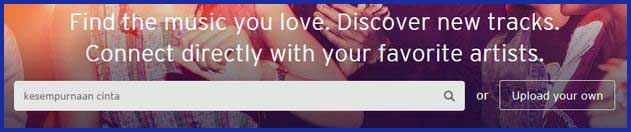
3. After entering Song's title then click search, All of entire search results of the song that is typed will appear. There are many songs will appear according to your request, then click on the song you want to download.
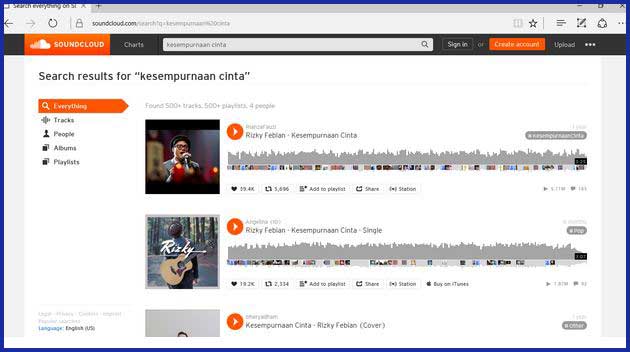
4. If you click on the song, there will be a look like image below. If you want to play the song, just click the orange play button.
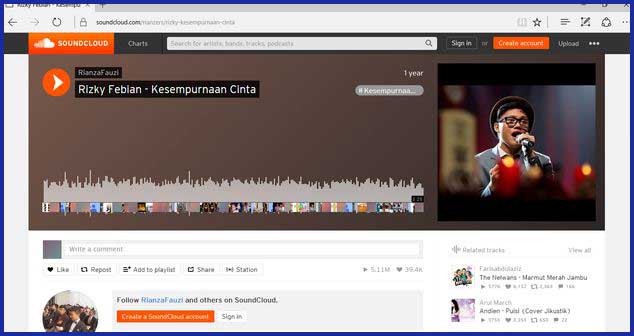
But if you want to download it. Copy the URL on the address bar or precisely at the bottom of the menu tab of a browser. More details see the picture below

5. Next open savefrom.net.
6. Paste the URL of the previously copied song in the savefrom.net search box. Then click the green download icon or just hit Enter.
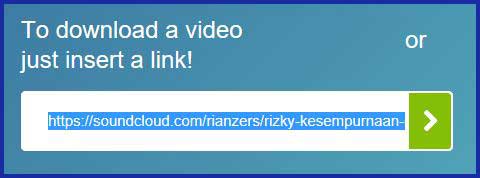
7. Then the display will appear as below. Follow the instructions on the image to download. To download the song please click Download MP3 as in the picture below.
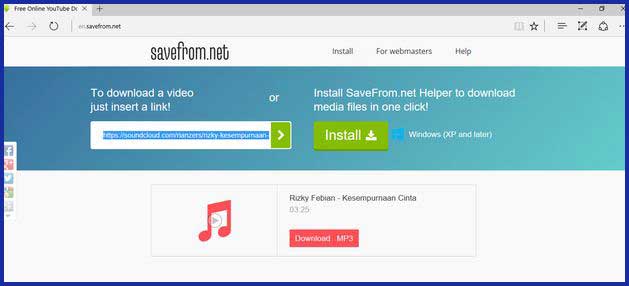
8. The download process begins, and wait for it to finish.
There is still another way to download songs on soundcloud without using software. Here's how:
1. Open Soundcloud-Downloader.net.
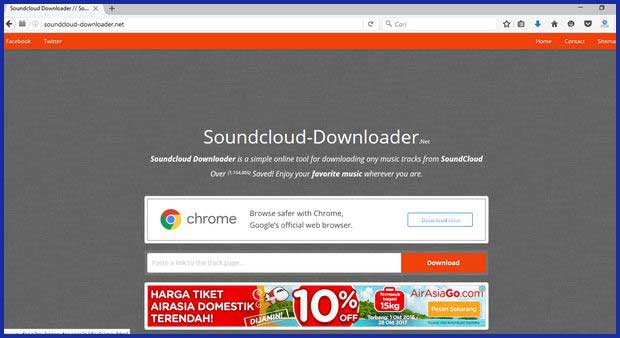
2. Go back to SoundCloud.com and find the song you want to download. Then copy the link of the song you want to download.
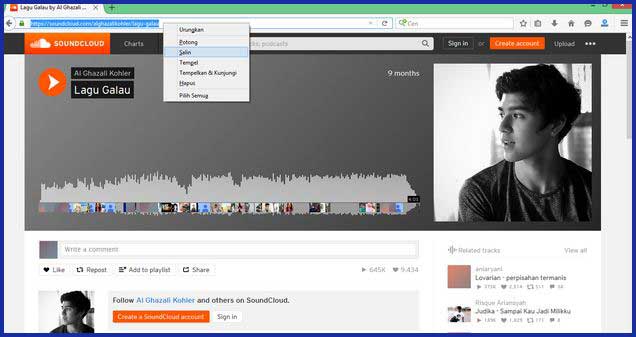
3. Paste the song link to the search box on the Soundcloud-Downloader.net. Then click Download.

4. Then click the song you want to download or click Right click to download Button.
The song will be downloaded and wait for the download process to complete.

that's how to download songs on soundcloud without software. Hopefully this article can help you all. If there is another way please write in comment column below. Do not forget to share this article, see you in the next article
SoundCloud is a streaming music and song website of the most popular genres today. There are so many songs or music that can be heard on SoundCloud. This site can be said to be one of the sites that provide the most complete songs with various genres. The songs available in SoundCloud have original songs and there is also a cover song. This site is also very popular among young people, because on this site everyone can upload their own songs and cover songs. So the work of someone can be displayed here and then can be assessed and enjoyed by many people.
Someone may not be satisfied just listening to songs from this site, maybe among them want to download the song. Then how to download it without using software? Here's how it's done.
1. Open SoundCloud.com
2. Find the song you want. Type the title of the song you want to download in the search box as in the image below. When you finished typing the title song, then click the Search icon or press the Enter key.
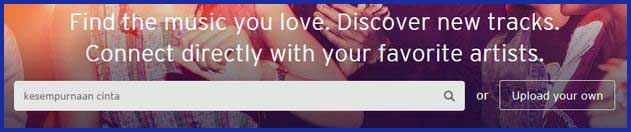
3. After entering Song's title then click search, All of entire search results of the song that is typed will appear. There are many songs will appear according to your request, then click on the song you want to download.
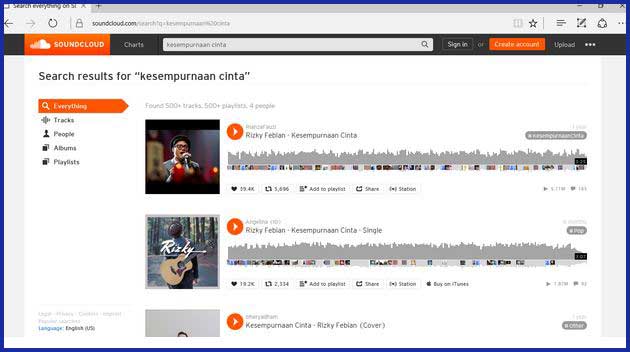
4. If you click on the song, there will be a look like image below. If you want to play the song, just click the orange play button.
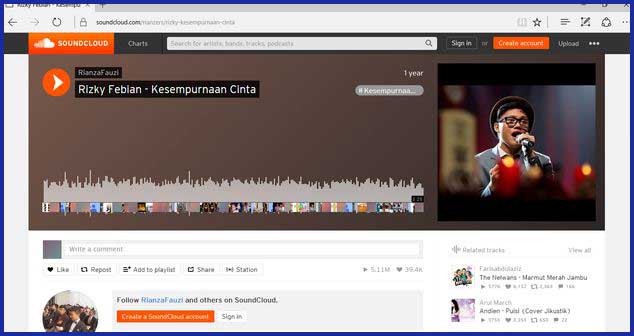
But if you want to download it. Copy the URL on the address bar or precisely at the bottom of the menu tab of a browser. More details see the picture below

5. Next open savefrom.net.
6. Paste the URL of the previously copied song in the savefrom.net search box. Then click the green download icon or just hit Enter.
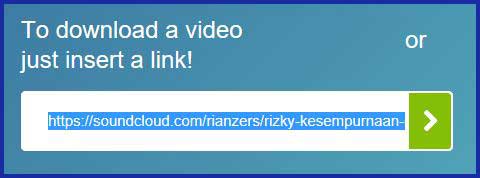
7. Then the display will appear as below. Follow the instructions on the image to download. To download the song please click Download MP3 as in the picture below.
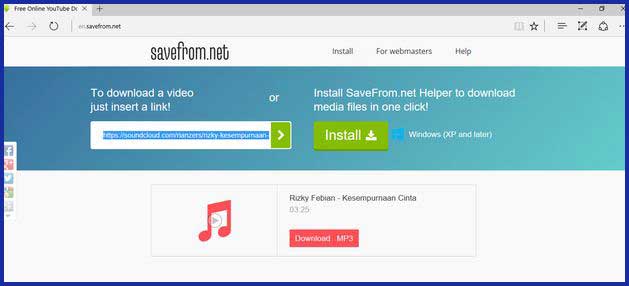
8. The download process begins, and wait for it to finish.
How To Download Music From Soundcloud To Computer Without Software
There is still another way to download songs on soundcloud without using software. Here's how:
1. Open Soundcloud-Downloader.net.
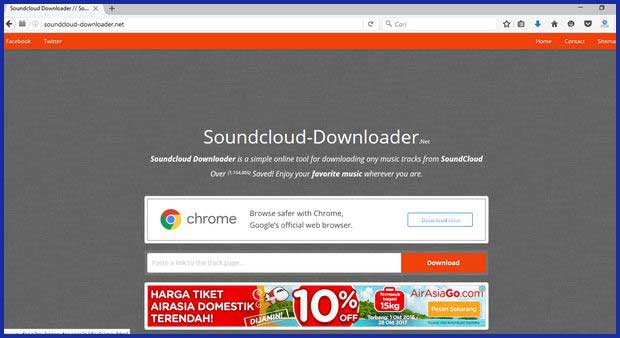
2. Go back to SoundCloud.com and find the song you want to download. Then copy the link of the song you want to download.
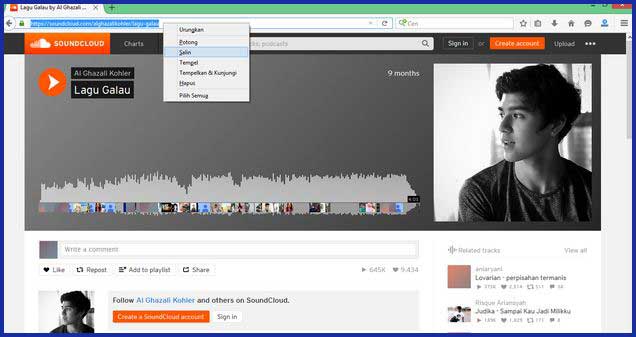
3. Paste the song link to the search box on the Soundcloud-Downloader.net. Then click Download.

4. Then click the song you want to download or click Right click to download Button.
The song will be downloaded and wait for the download process to complete.

that's how to download songs on soundcloud without software. Hopefully this article can help you all. If there is another way please write in comment column below. Do not forget to share this article, see you in the next article
Tag :
Internet
