Internet Download Manager is the most popular downloader software today. Downloading with IDM will be faster than using other software downloader. In addition, the download speed can be limited so it does not take a lot of bandwidth and internet becomes not slow.
Internet Download Manager can be obtained for free and paid. IDM Free is only valid for 30 days. After 30 days of usage, a notification will appear to register. Otherwise there is a premium or paid version which has many features that are not available on the free version.
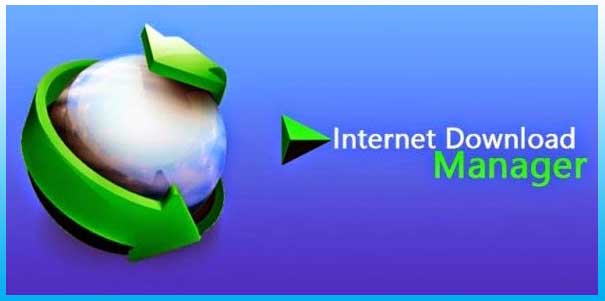
If you are often use IDM as your Software Downloader, of course you have experienced problems when using it, for example idm can not be used to download files in any browser. Many things cause this problem occur, such as IDM has not been registered, idm has not connect with the browser and others. And in this post I will discuss tips to solve Internet Download manager cannot Download file:
Make sure that Internet Download Manager is registered. If you already do the registration please check as follows:
We only use 2 browsers, Mozilla Firefox and Google Chrome.
1. Try checking as steps below :
Open your Firefox browser then click Open Menu on the top right corner of your Mozilla Screen
2. Then click on Add-Ons, check on Extensions, whether your browser has installed IDM add-ons or not. In Firefox, it is usually installed immediately. But the IDM extension in Firefox sometimes inactive so it can not be used to download file. To enable it please click Enable and if you want to disable click Disable. Once everything is checked, restart your Firefox browser and try to download a file using IDM
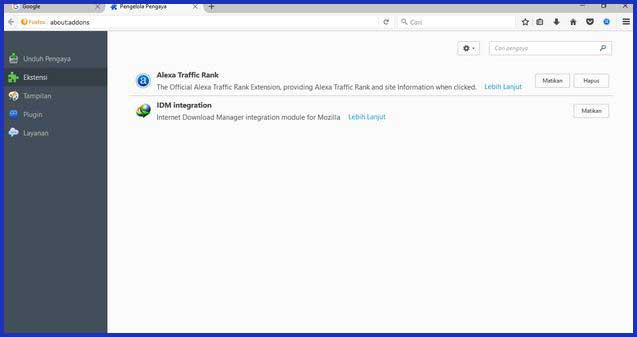
1. Open your Chrome browser first
Then open Chrome Settings screen in the top right corner. Then select More tools and click Extensions.
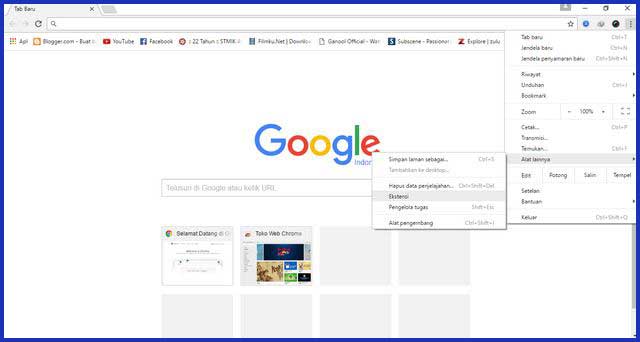
2. The Extensions work screen will appear as shown below:
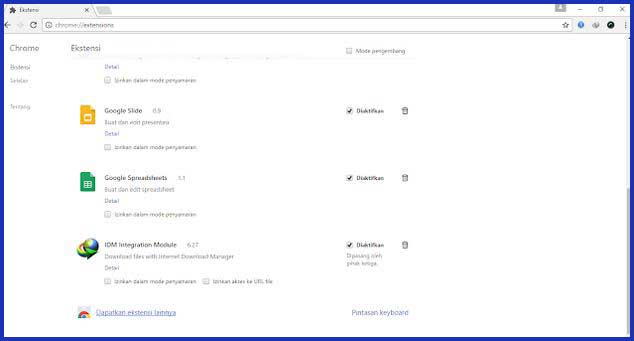
Make sure the IDM Extension is enabled.
If IDM is not in this Extensions menu, then you can bring it up in the following way:
That is how to fix Internet Download Manager cannot download file in Mozilla Firefox and Google Chrome. Hopefully can be useful for my friend who need it
Internet Download Manager can be obtained for free and paid. IDM Free is only valid for 30 days. After 30 days of usage, a notification will appear to register. Otherwise there is a premium or paid version which has many features that are not available on the free version.
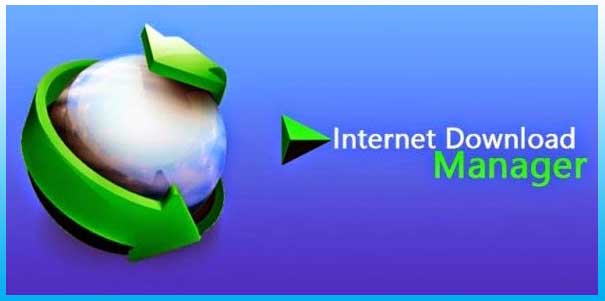
If you are often use IDM as your Software Downloader, of course you have experienced problems when using it, for example idm can not be used to download files in any browser. Many things cause this problem occur, such as IDM has not been registered, idm has not connect with the browser and others. And in this post I will discuss tips to solve Internet Download manager cannot Download file:
Make sure that Internet Download Manager is registered. If you already do the registration please check as follows:
We only use 2 browsers, Mozilla Firefox and Google Chrome.
Why IDM cannot download file in Mozilla Firefox:
1. Try checking as steps below :
Open your Firefox browser then click Open Menu on the top right corner of your Mozilla Screen
2. Then click on Add-Ons, check on Extensions, whether your browser has installed IDM add-ons or not. In Firefox, it is usually installed immediately. But the IDM extension in Firefox sometimes inactive so it can not be used to download file. To enable it please click Enable and if you want to disable click Disable. Once everything is checked, restart your Firefox browser and try to download a file using IDM
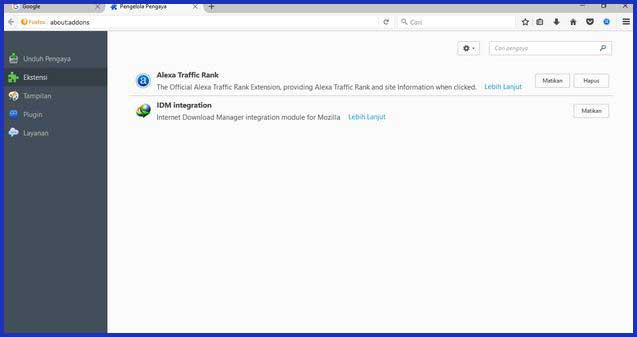
Why IDM cannot download file in Google Chrome:
1. Open your Chrome browser first
Then open Chrome Settings screen in the top right corner. Then select More tools and click Extensions.
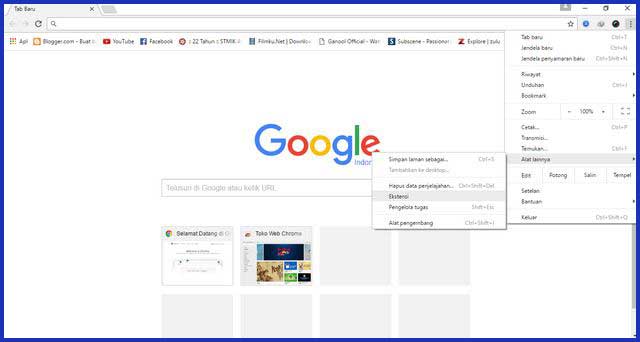
2. The Extensions work screen will appear as shown below:
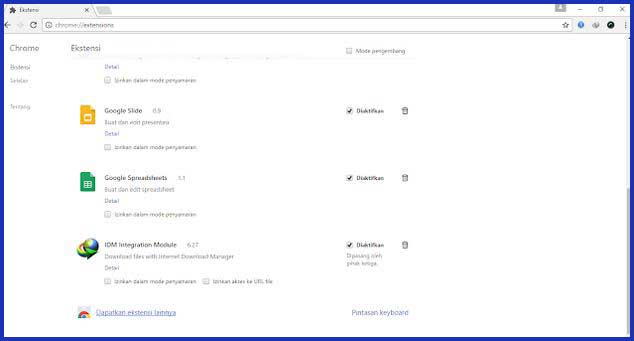
Make sure the IDM Extension is enabled.
If IDM is not in this Extensions menu, then you can bring it up in the following way:
- Open the IDM installation file in the following way
- Click Start >> Computer >> Local Disk C >> Program Files >> Internet Download Manager.
- Once the IDM installation folder is open, then find the IDMGCExt.crx file.
- Then drag and drop the IDMGCExt.crx file to the Extensions work in Chrome earlier.
- IDM will appear in the Chrome Extension, then give it a tick on the Enabled section
That is how to fix Internet Download Manager cannot download file in Mozilla Firefox and Google Chrome. Hopefully can be useful for my friend who need it
Tag :
Computer Tutorials

